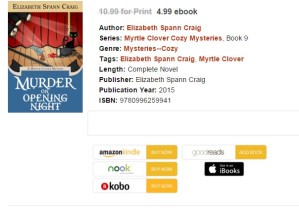by Elizabeth S. Craig, @elizabethscraig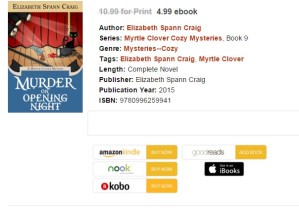
For Monday’s post, I mentioned that I frequently amend published books with updated back matter. I do this for both Amazon and non-Amazon retailers.
Author Deborah Nam-Krane stated in the comments for the post that she had run into some trouble while updating back matter on Smashwords. Which reminded me that I had also run into trouble there for the same reason.
My updates had kicked a couple of books temporarily out of the Smashwords catalog because I’d linked to Amazon with my buy-links. Accidentally. Because, by default, nearly every buy-link I’ve got goes to Amazon…the retailer where I make the most money.
I do get steady income from non-Amazon retailers, also. Why make it more difficult for readers who are interested in my books to find them?
But when I thought about the fact that I had 19 published books, the idea of going through and making separate book lists for Apple or Kobo (because, really, who knew where it was going to stop? Would I get kicked out of the catalog because Kobo was upset by a random link to Apple?) it seemed like a more time-consuming project than I could possibly invest in.
At the same time, I was also hearing advice about making sure we link to all the retailers on our websites. And my website ‘Books’ page was already looking unwieldy with the number of published books I’ve got and all the different formats and retailers.
I kept reading that we should have a dedicated page on our websites for each of our books: I’ve heard this from everyone from Tim Grahl to Jane Friedman. To be honest, I never quite caught the why with this, but after repeatedly hearing this advice from people I trust, I stopped wondering why. I’m sure it’s got to have something to do with SEO and our book titles. At any rate, I created a page for each book and links to each retailer/format on my website.
Then it was easy. I typed up a list of my published books with hyperlinks leading back to each book’s page on my site, giving readers their choice of retailer and format for my books…audio, print, ebook, kindle, epub, etc.
Most importantly, I keep this list handy. I’ve got it backed up to clouds and servers and can easily copy-paste it when I am uploading books to distributors like Smashwords or Draft2Digital or individual retailers.
It’s one of those things that cost me a chunk of time to set up but has saved me time later and has hopefully also provided readers an easy way to find the rest of my books.
How do you handle linking to your other books on non-Amazon sites?