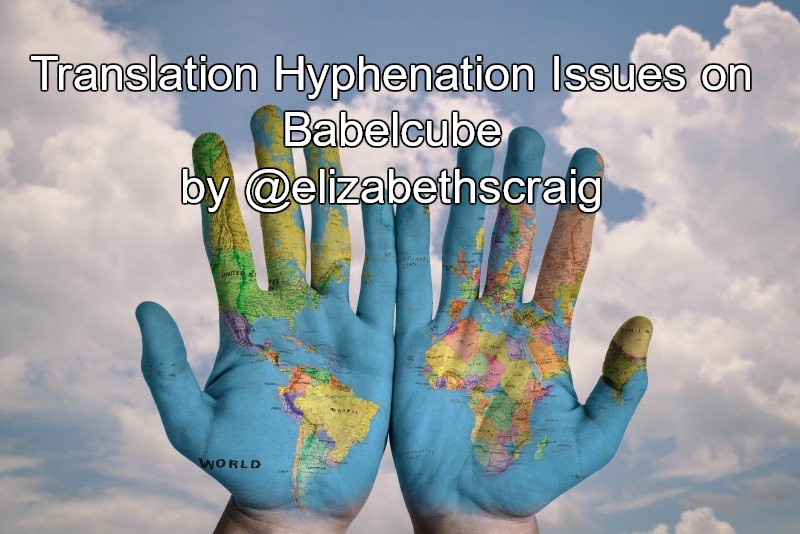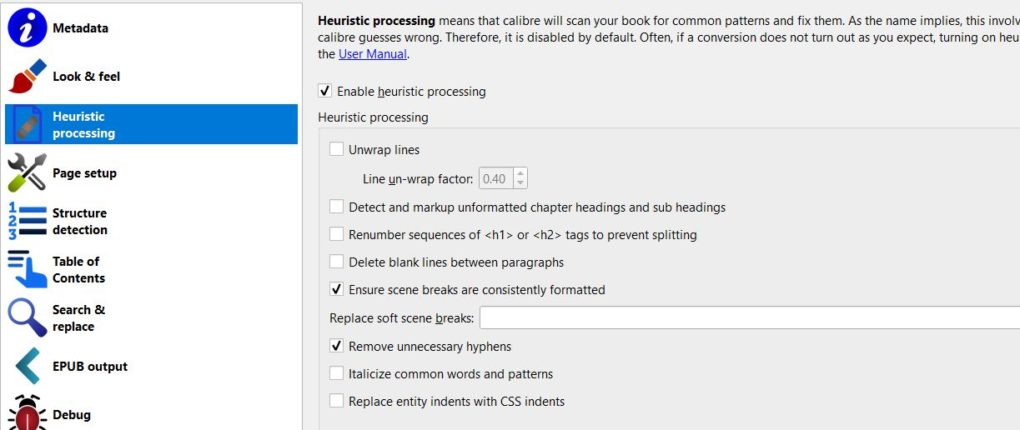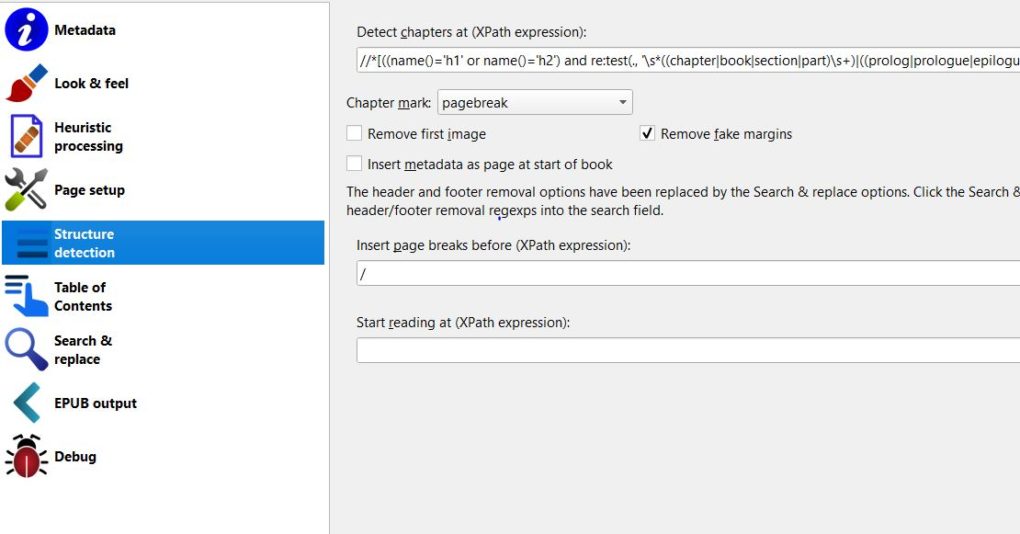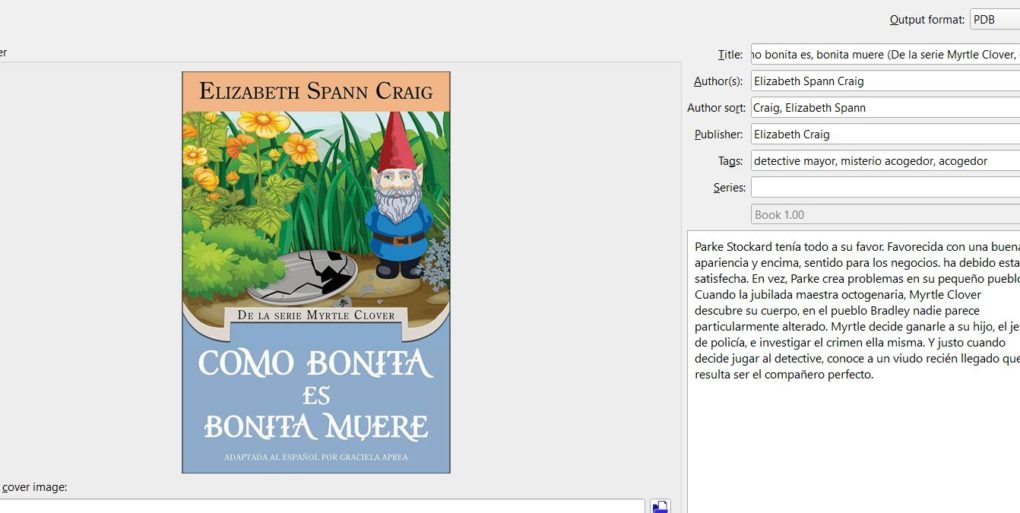by Elizabeth S. Craig, @elizabethscraig
This is one of those posts that will only help a very specific group of writers, but I thought I’d throw it out there since the issue is one that I’ve struggled with for about a year.
I’m still working with the translation platform Babelcube, although I’m also working with a couple of other platforms, as well (Tektime and BundleRabbit). There are translators who prefer to work with Babelcube…knowing that the platform has its problems, but at least it’s something of a known entity.
This particular issue has to do with hyphenation at the end of lines for paperback books. The problem is that Adobe likes, naturally, to hyphenate as though the text’s language is English. This, as you’d imagine, doesn’t work well for other languages…specifically, in my case, German and Spanish. It may also not work in others, but I haven’t yet gotten any complaints about hyphenation in Portuguese. The hyphenation is very distracting to readers.
There may be a way to turn off this automatic hyphenation (the Word files I’m uploading are from the translators and do not have this errant hyphenation) in Adobe, but I’ve yet to find a solution for doing so.
If you choose to use the Babelcube automatically-generated PDF instead of uploading your own for a paperback, you’ll also encounter the problem.
After poking around online in forums and through blog posts, here’s what I’ve been able to come up with:
Download the Word file that Babelcube generates with the title page, copyright page, etc. (this is what Babelcube produces with the translator’s Word file).
Open up Calibre (a free program for ebook management. I use it a lot to proof ebook files, add metadata to files, etc.)
Click ‘Add Books’ (top left) and upload the Word file
Click ‘Edit Metadata’ and add the info in. Here I also click ‘remove cover’ (I don’t want an interior cover for my paperback).
Click Okay
Click ‘convert books’
Click ‘Heuristic Processing’
Click the box to ‘enable heuristic processing’
Uncheck each box except ‘ensure scene breaks are consistently formatted’ and ‘remove unnecessary hyphens’
Click Okay
Click ‘Convert Books’ again
Click on ‘Structure Detection’
Check the box next to ‘Remove First Image.’
Click Okay
Then click ‘Convert Books’ again (I know)
In the top right-hand corner, choose PDF in the drop-down box
Click Okay
The file will download and should be in good shape!
Some of these instructions may be unnecessary or duplicating things I’m doing in other steps. But because it works and it took me hours to even get to this point, I’m scared to try anything else, ha!
Are you getting your books translated? Run into any issues? Or have you had any problems with formatting for other projects and figured out a solution?
Translation Hyphenation Issue and Fix: Click To TweetPhoto on VisualHunt