It is simple to figure out eBook royalties because there are no “manufacturing” costs. But the formula for calculating your royalty for a paperback book printed by Amazon KDP Print is another matter. That’s because we have two mouths to feed:
- The printer, in this case Amazon KDP.
- The retailer—online and brick and mortar—adds their mark-up or selling commission.
The retailer’s commission is relatively easy to figure out because it hasn’t changed much over the years. It is typically 40% for the retailer and in fact that is Amazon’s share when you use KDP Print.
(As an aside, you give up an additional 20% when or if you make your book available for expanded distribution, which for KDP Print is handled by Ingram. Meaning, you receive 40% of your book’s retail selling price less the cost to manufacture it.)
That leaves manufacturing (printing) costs as the great unknown. In this post I’ll share the three ways to calculate KDP Print manufacturing costs.
I’ll also include an example of what happens if Amazon decides to sell your book for less than your suggested retail price.
Calculating KDP Print manufacturing costs
The primary factors that affect costs are:
- The country where your book is sold
- The number of pages in your book
- Whether you are printing the interior in color or black and white
There are 3 ways to calculate your KDP Print printing costs:
- Upload your files to KDP Print and their calculator will give you a cost.
- Use Amazon’s pricing tables. See below for Amazon.com (other countries are different).
- Download the KDP Print Excel spreadsheet print cost calculator.
The chart below was pulled from this page where you’ll find prices for books sold in other countries. Trim size, bleed settings, and cover finish do not affect cost of printing.
Also on this same page you’ll find a download button for the KDP print cost calculator available as an Excel worksheet. (Click the subsection: How we calculate printing cost.)
Calculating Amazon paperback selling commission and your royalty
Now that you have the cost to manufacture your printed book you can compute the sales commission. This is easy: your royalty is 60% of your list price minus printing costs.
- (list price x 60%) – printing costs = royalty
Returning to our client’s novel, Trials and Trails, it looks like this:
- Manufacturing cost: (278 PDF pages * $0.012 per page) + $0.85 = $4.19
- Royalty calculation: ($14.95 x 60%) – $4.19 = $4.78
KDP Print minimum and maximum pricing
Of course, you can’t sell your paperback for less than it costs to print it, so Amazon calculates that number for you. The formula for this is:
Printing cost / 60% (royalty rate) = minimum list price. As you see above for Trials and Trails, that number is:
- $4.19 / 60% = $6.98.
The maximum price of your paperback must be no more than $250 (no math required!), 250EUR for the European marketplace, or 30,000 Yen for Japan. Also, your price must not be higher in any other sales channel. For example, if you sell your book on your website it must match the price you list it for on Amazon. (And yes, Amazon can undercut your price.)
Expanded distribution royalties are lower
Expanded distribution is when Amazon makes your book available to other online retailers via their relationship with Ingram, the parent company of IngramSpark. This is optional, but it can’t already be distributed by another company (typically, for self-publishers, this is going to be IngramSpark).
As noted above, Trails and Trails is ineligible and that’s because we used IngramSpark to offer the book for pre-order. The book remains there for distribution to other online retailers.
Books that are eligible receive a royalty of 40%. Ingram needs to be compensated for making your book available to their network of retailers (BN.com, for example). Again, this is for paperbacks, not eBooks.
The cost to buy author copies of your book
As an aside, the cost for you to buy copies of your own book is the printing price ($4.19 in this example).
What if Amazon is selling my book for less than my list price?
This might be the most common pricing question we get from new self-publishing authors. The answer is your royalty does not change, subject to Amazon’s terms and conditions here on their Digital Pricing Page or here on their Print Pricing Page.
Much of the time Amazon is simply trying to meet or beat a competitor’s price. Below is an example of a deeply discounted paperback, Off the Couch.
Amazon decided to sell the book at a loss—I can confirm the author did get her $4.86 royalty even though the selling price was $4.52. The price has since been increased to $10.76.
How do you price your print editions?
I can think of three ways to arrive at a retail price for a print book.
- A few authors I’ve worked with just assume Amazon will discount the price of their book. Then they add 10-20% to what they feel is a reasonable price and hope Amazon doesn’t let them down.
- Others will research comparable books and use a composite of those numbers.
- The third option is to figure out the cost to print and sell their book and aim for a profit margin.
How do you price your print edition?
 David Wogahn is the author of three books including Register Your Book and The Book Reviewer Yellow Pages and is an author for LinkedIn Learning. His award-winning author-services company, AuthorImprints, has helped more than 125 authors professionally self-publish books using their own publishing imprint.
David Wogahn is the author of three books including Register Your Book and The Book Reviewer Yellow Pages and is an author for LinkedIn Learning. His award-winning author-services company, AuthorImprints, has helped more than 125 authors professionally self-publish books using their own publishing imprint.
Photo on VisualHunt

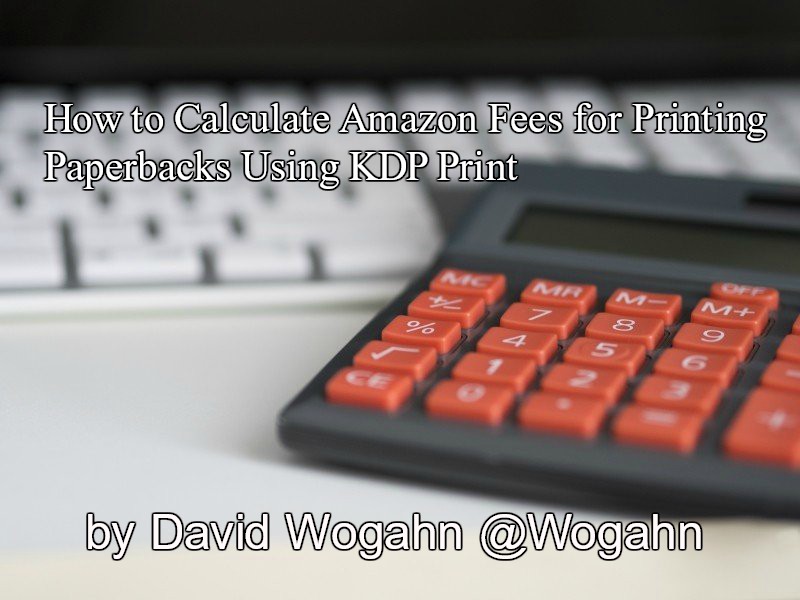
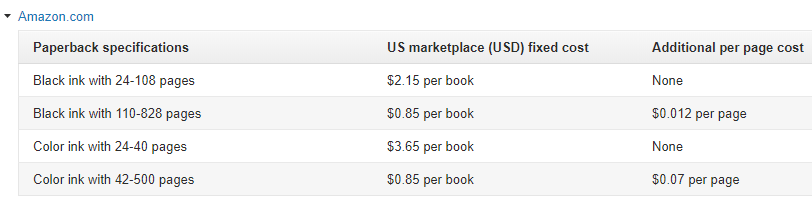
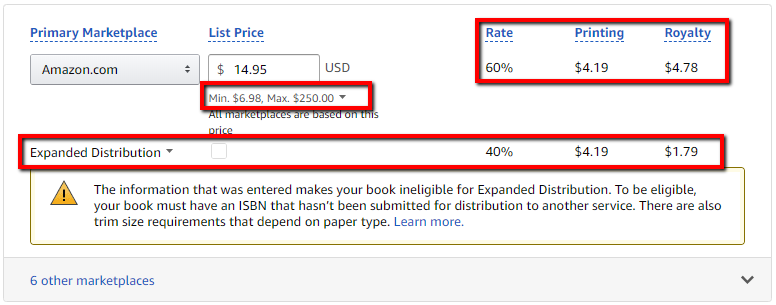
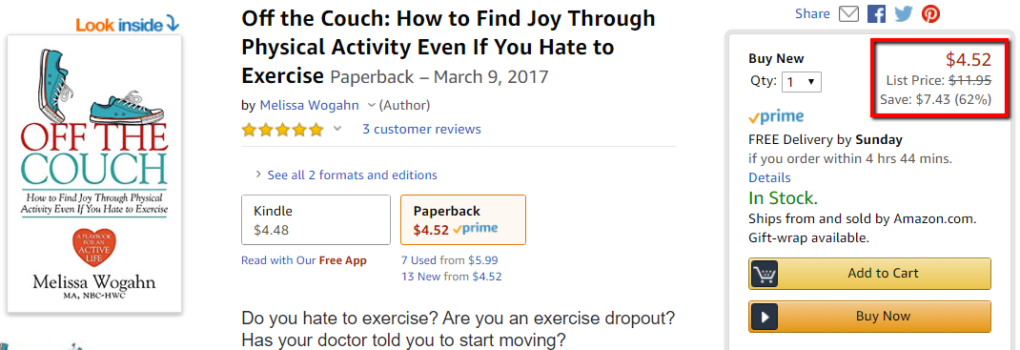
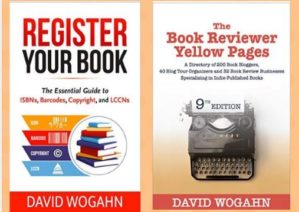
Nice to know the author still gets his money even if Amazon discounts the book.
It sure is. It’s a wonderful thing if Amazon puts a book on sale. :)
This is really interesting and helpful – thanks. It’s one of those resources I think I’m going to archive, so that I can use it when my next novel is released. I like having a solid way to plan its price.
Glad it was helpful, Margot!
That does need an explanation. I’m glad Lightning Source is a little easier to figure out.
It’s not totally intuitive, but does have videos to help with support. And the staff is usually very responsive if you need additional help.
Hi Elizabeth and David …thanks for such a detailed post – I don’t need it now, but may well do in the future … so to be aware of costs is really helpful. Cheers to you both- Hilary
Yes, it’s hard to know how to price without knowing costs. Thanks, Hilary.
Thanks for coming by, Hilary!
Thanks for the walk- through – that’s a bit complicated but very good to know!
And the visuals help a lot with understanding it, too. Hope you have a great week, Jemi!
This is good information. I’m going to bookmark this post to refer back to. Thanks.
Thanks LD, glad you found it helpful.