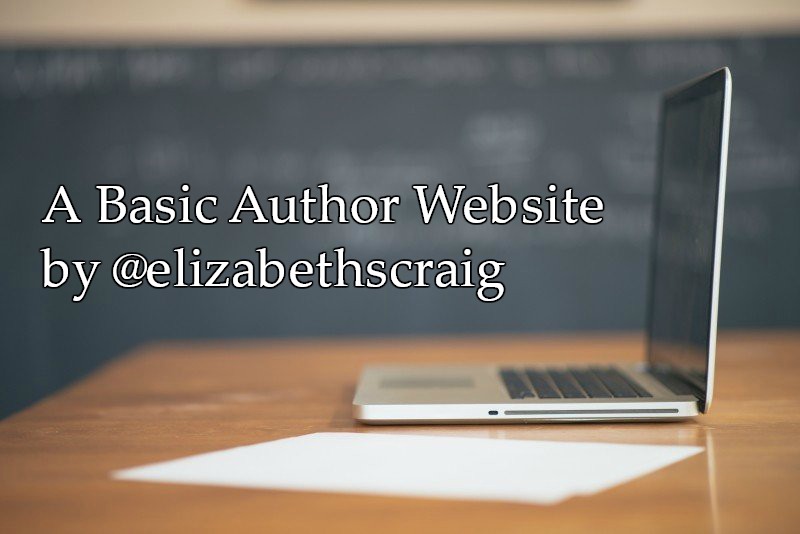by Elizabeth S. Craig, @elizabethscraig
I remember when I first decided to go online and set up a website. I was reluctant to do it because of ‘imposter syndrome‘. I also had no idea what I was doing and it ended up being a one-page deal that didn’t have the information it should have had on it. I don’t think anyone actually visited it.
Writer and writing coach/consultant Dan Blank recently addressed the imposter syndrome part of the equation, stating that “many people are nervous about claiming their identity as writers. ” He also said that the tech aspect of the chore may make some writers procrastinate setting up a site.
The setup and the ‘why’ aspect of websites for writers is something I’m not planning on covering in this post, but you can find very helpful information from industry expert Jane Friedman in her articles:
3 Reasons to Have a Website if You’re Unpublished
Building an Author Website on WordPress: How to Start Smart
and
Before You Launch Your Author Website: How to Avoid Long-Term Mistakes
If you want to set up an author website of your own, here are what I consider to be the basics that your site should cover:
Homepage: A page that quickly sums it all up. Who you are, your genre, the cover of the book you’re currently promoting (if you’re published), and maybe snippets of your best reviews. I’d also include a newsletter signup link because the sooner you start collecting emails, the easier it is. I use MailChimp, which is free for up to 2,000 subscribers. If you’re not published, a simple bio, photo, and note about what you write and are currently working on would work well. I’d still include a newsletter signup on the page since it won’t do any harm and will give you a head start when you do get published.
Who you are more in depth (About Me). This is where you post your author bio. I think a headshot is a bonus and can also help readers connect with you as a person.
How to contact you (Contact Me). Sometimes I go to these pages and find only a contact form. At least the author offers a way to contact them, but it would also be great to find social media links providing information for finding the author online.
What you write (Books). It’s best to list a genre so that readers have more of a sense of what exactly you’re writing. If you’re unpublished, this could be the genre of your work in progress. I think it’s best to be as specific as possible with genre. There are many types of mysteries, for example, so I list that I write ‘cozy mysteries’ so that a reader knows exactly what to expect (i.e, not a thriller).
If you want to have only a couple of pages on your site (if you’re currently unpublished, for example), you could have the ‘about me’, ‘what you write’, and the newsletter link on your home page and the contact info (email, social media links) on a separate page.
If you have an established online presence, what do you recommend for a first website? Or, if you’re new, do you have any questions?
Author Website Basics: Click To TweetPhoto on Visualhunt