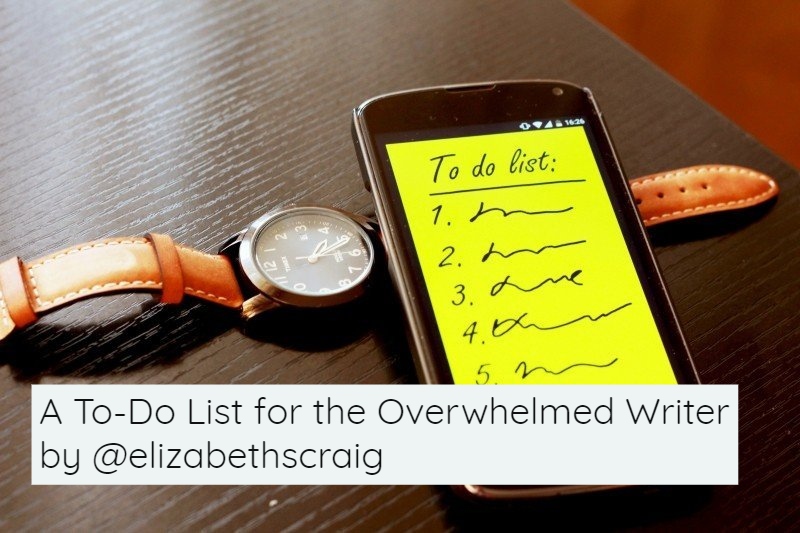by Elizabeth S.. Craig, @elizabethscraig
If you’re like me, sometimes you have so much going on that it’s hard to know where to start. Your to-do lists look like bucket lists. And you work all day long and don’t feel you’ve really gotten anything accomplished.
When this happens to me, I radically change what my to-do lists look like. The most important thing is to triage the most important tasks. Plus, feel as if I’m making some progress.
There’s a free app called 135 List, which I’ve found helpful before when life gets challenging. With the app, you’re forced to prioritize what’s on your list. So one big thing that you need to get accomplished (and this can be part of a big project…it’s easier to break it into manageable bits), three things of medium importance to complete, and then five smaller items. I always made the smaller items things that I could do without a whole lot of energy or thinking: scheduling a dentist appointment, wiping down the nose prints my dog left on the glass door, etc.
Sometimes, though, even that is daunting. Sometimes everything seems like an emergency.
When that happens, I pick one thing that will make me feel as if I’ve really accomplished something that day. It might be something that I’ve procrastinated for a while that really needs to be knocked out. It might even just be starting on something that seems large and unmanageable. The ‘one thing’ could even be making a braindump on an empty document so that I can accurately assess all the things that I need to take care of instead of getting that awful feeling in the middle of the night that there’s something about to fall through the cracks.
Whatever that one thing is, when I mark it as done I feel like I have more energy and confidence to attack the rest of the tasks, or at least put them prioritized on lists for the rest of the week.
Otherwise, I spin my wheels doing things that don’t really help me feel less-stressed. Author assistant Mel Jolly puts it this way (emphasis hers): “…we get overwhelmed and waste all our time doing low-impact things (like answering emails) that don’t make much of a difference in our big picture.”
Another note: I do try to make my to-do list for the following day so that I’m not trying to both figure out priority tasks and knock them out on the same day.
And…if something comes up in the middle of my day (and it frequently does, usually via email), I add that to my list for the next day to keep from losing focus.
Maybe this is a side note that would be better unpacked in a later blog post, but it also really helps to know your own ‘magic hours’–the time of day when you’re most efficient and have the most energy. (More about magic hours in this Time Magazine article).
How do you push through when life is overwhelming? Any tips?
To-Do Lists for the Overwhelmed Writer: Click To TweetPhoto on Visualhunt