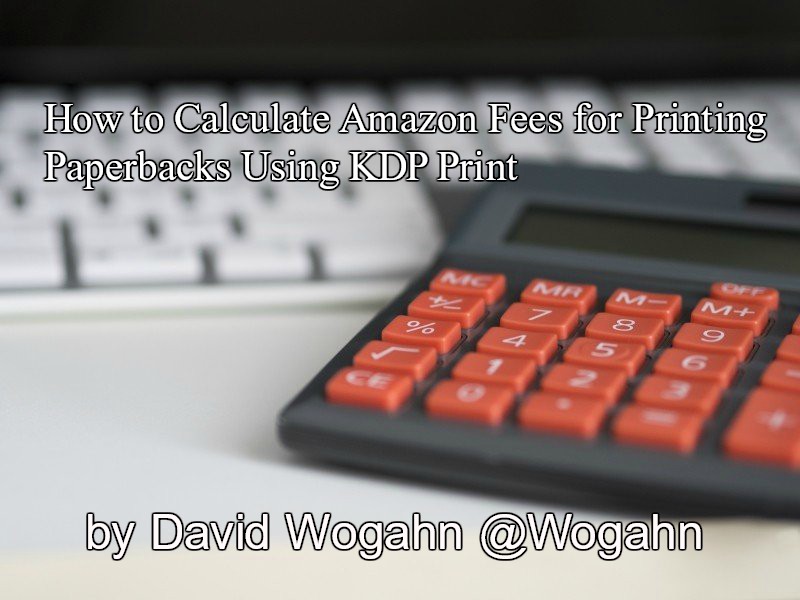It is simple to figure out eBook royalties because there are no “manufacturing” costs. But the formula for calculating your royalty for a paperback book printed by Amazon KDP Print is another matter. That’s because we have two mouths to feed:
- The printer, in this case Amazon KDP.
- The retailer—online and brick and mortar—adds their mark-up or selling commission.
The retailer’s commission is relatively easy to figure out because it hasn’t changed much over the years. It is typically 40% for the retailer and in fact that is Amazon’s share when you use KDP Print.
(As an aside, you give up an additional 20% when or if you make your book available for expanded distribution, which for KDP Print is handled by Ingram. Meaning, you receive 40% of your book’s retail selling price less the cost to manufacture it.)Continue reading