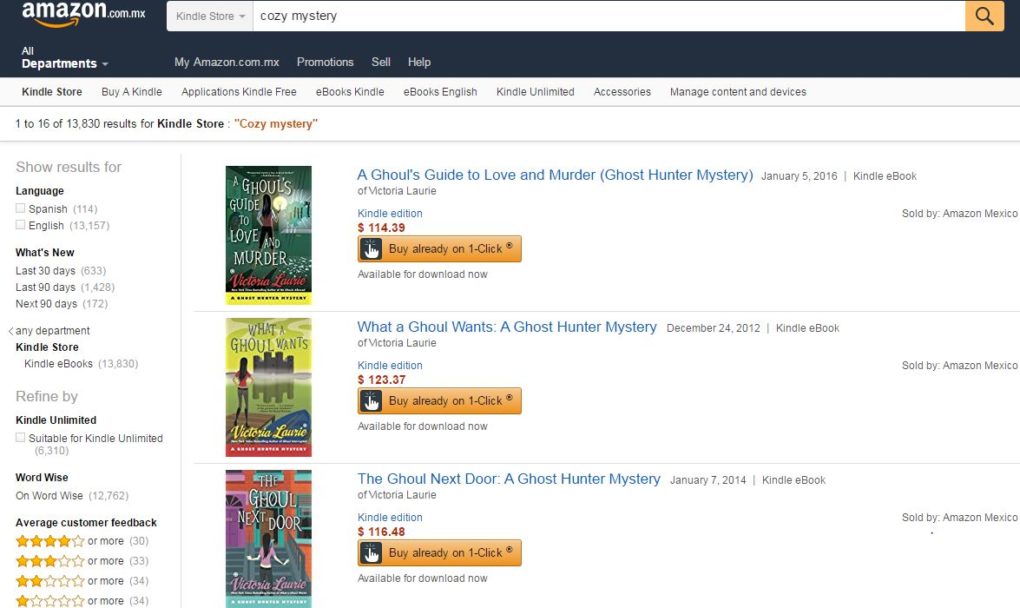by Elizabeth S. Craig, @elizabethscraig
Recently, I went through and updated all of my individual book pages on my website… a very tedious process, but it was a rainy day and a worthwhile endeavor.
I’ve known for some time about Draft2Digital‘s Universal Links, but for some reason hadn’t put it to use on my website.
Sometimes I’ll get emails or messages on Facebook asking how to order one of my books on Apple iBookstore or Amazon…in another country. This means that I spend some time trying to locate it myself (even though I’m automatically redirected to the US site in many instances).
I especially want to get my individual book pages on my website right, because I link to the pages in each book’s back matter and on Facebook when I have a release. Plus, if you look up any of my book titles, my website usually comes in first for results (occasionally Amazon does).
One thing about Draft2Digital’s approach is that it’s one universal link and the reader is automatically directed to their home country’s retail site. Another is that you could simply use this one link instead of linking to all the stores (domestic and international) where your book is for sale. I know that my book is listed in at least twenty stores, counting all the retailers that my aggregators are distributing to. Some of these online stores go out of business, but if you click the ‘rescan’ button at D2D, it automatically repopulates and removes expired links. In fact, I recommend clicking ‘rescan’ a couple of times, anyway, to make sure all of the links are populated.
Even if you are a Kindle Unlimited (KU) author who exclusively distributes through Amazon, this is useful. As D2D explains: “But lest you think UBLs aren’t for you—as a KU author the advantage you get from using UBLs is globalization—which is a fancy way of saying that we’ll find your book in every Amazon marketplace, worldwide! So you can paste the URL from, say, your product page at Amazon.com, and Books2Read will find all instances of the book on Amazon.de, Amazon.co.uk, and Amazon.everywhere-else-you-can-think-of! This allows readers to go to the Amazon store that matches their region, without the need to create a separate link.”
You don’t even have to be a Draft2Digital author to use the service. As they put it: “In fact, you don’t even have to be a Draft2Digital author to use it (though we’d really love to have you). All you have to do is visit Books2Read.com and paste your link to get started. If you want to edit your link, you can create a B2R account, or log in with an existing Draft2Digital account.”
For the UBL button on my website, I chose the text to read “international” since I had the US links and retailers listed on my page already.
Do you use UBLs? How do you help international readers find your books?
How to Help International Readers Find Your Book: Click To TweetPhoto on Visualhunt.com