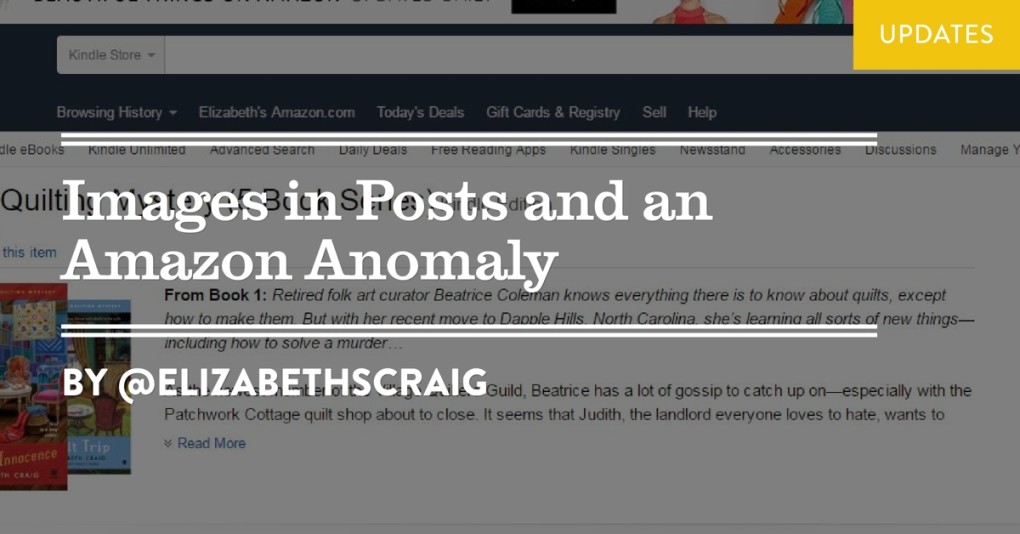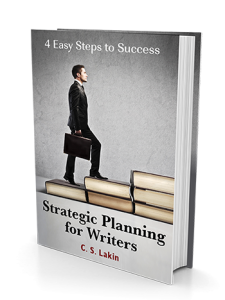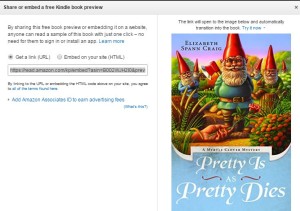by Elizabeth S. Craig, @elizabethscraig
Amazon is sending out emails warning authors that they need to upload corrections to their books or else receive a quality-related warning label on their book page starting February 3rd:
Starting February 3, 2016 we will begin showing customers a warning message on the Amazon.com Kindle store detail pages of books that contain several validated quality issues. We will remove this message for a book as soon as we receive the fixed file from you and verify the corrections – typically within 2 business days.
We understand that even with the best quality controls, defects sometimes make it through. That’s why we’ve limited this messaging to books with several issues. Books with more serious quality issues will continue to be suppressed from sale.
…
Before the warning message appears, we would like to work with you to ensure these issues are fixed. After you’ve made the corrections, please upload your revised content through the ‘Book Content’ section in your KDP Bookshelf and republish it by clicking “Save and Publish” so that we can verify the corrections and prevent the warning message from being displayed on your book’s detail page.
Sadly, I received one of these emails. As you can imagine, it made me jump into action.
The book was one of the first self-published books that I published. In 2011, I paid a pretty penny for a formatted file with an absolutely gorgeous interior design.
Unfortunately, pretty penny or not, the formatting makes text either difficult or impossible to read on certain Kindle devices (many of which launched after the formatting was created in 2011), according to Amazon. This includes my title page, dedication, chapter headings, and the first letter of each chapter.
I have a new formatter now and I sent it to him yesterday. Rik Hall was good enough to immediately take care of the issue. I’ve already uploaded a corrected file to Amazon.
There were also two inexplicable items Amazon listed. They referred to two typos:
Issue: Typo. Details: "down" should be "down" ". Location: 1144.
Issue: Typo. Details: "moment" " should be "moment". Location: 2453.
But neither location included either of those words, either in dialogue or in the narrative. What exactly was the issue that they needed corrected?
The email, if you get one, does refer to an address to write for more help. I did send an email (regarding the ‘moment’ and ‘down’ mentions) and heard back nearly immediately that they’d forwarded my email to their ‘quality team’ for follow-up and that I should hear back in a couple of days.
Despite the drop-everything-and-work-on-this-one-issue feeling that I got from the email, I’m glad that Amazon is implementing some quality control measures. I definitely want my book to be easy to read and as error-free as I can make it. That only helps me in the long run.
I do wish I’d heard of any formatting problems before now. Maybe an email was in my spam folder for a while? Usually readers are quick to either email me regarding issues or write about problems on a review. Hard to imagine this just popped up when the book has been out for 5 years.
But this post is just to say…watch your inbox for an email like this one. None of us want warning labels on our book pages! Ugh.