By Elizabeth S. Craig, @elizabethscraig
I decided to make a couple of changes to my website, mainly regarding my Books page. I realized that, in the last couple of years since the site was set up, I’ve written quite a few more books (six? Seven?) I had all of my titles on one page, by series. But at the NINC conference I attended in October (still trying to implement what I learned there), Jane Friedman recommended a separate page for each title. A lot of Jane’s tips are in her post “The Basic Components of an Author Website.” The page of books that I had created was ungainly, cluttered, and disorganized. Having a separate book page for each title definitely made sense to me.
I decided to have drop-down menus from my books tab with each series dropping out (I know my terminology is awful, sorry—no formal education in tech, just a degree in messing around). I designed a page for each series with a series description and the books listed in order. From the series page tab, tabs for each individual book from that series dropped out from that menu. Here’s a screenshot:
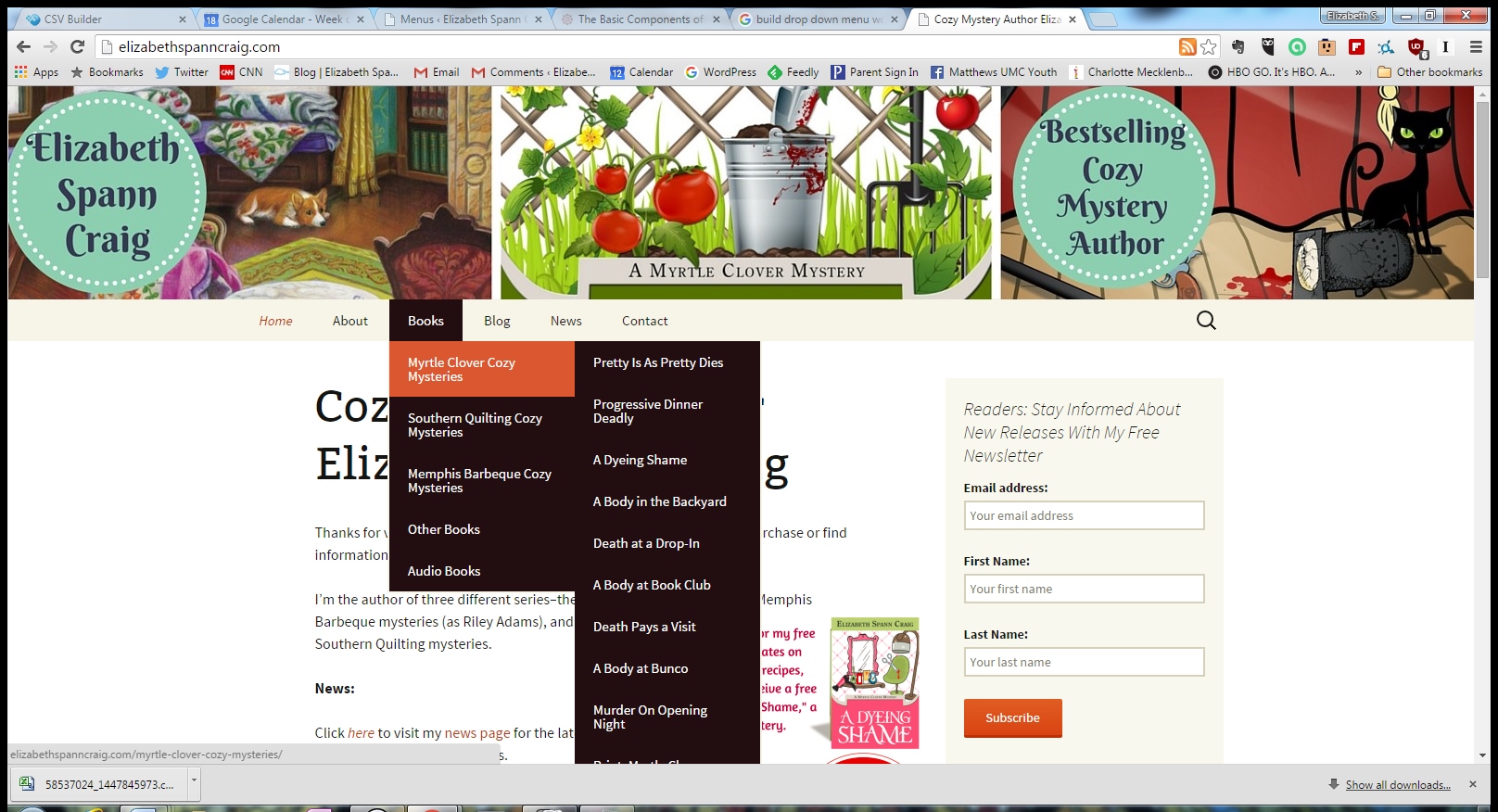
On WordPress, there is a handy menu page where you can stagger menus and menus within menus (sub-items, they’re apparently called) to see the organization or structure of your site. Dashboard-Appearance-Menus. I created pages for each book, found the page I’d created in the column to the left of the menu structure, selected it via the check box, and clicked “add to menu.” It usually added it to the bottom of the menu and then I dragged and dropped it where I wanted it to go. More help from WordPress is here and here. There is also a YouTube video that may help.
Now for the tough part. Actually creating the book pages. I had 19 books to do and not a lot of time. So…I did decide to do some investigating into software to make the process easier for me. If you don’t have a lot of books, you could easily handle this.
I looked for a plug-in that would help me out on WordPress. I found MyBookTable and started reading the reviews to see if it would be a good resource. I was familiar with AuthorMedia because I’ve frequently shared their blog posts. Reading the reviews for the plug-in, I found that some people were unhappy because, to use our own affiliate links, we must pay for the plug-in. But when I checked on the price (with some trepidation, since these were some strong complaints), I found that the upgraded version was $49. For me, this was a no-brainer. I will write the $49 off on my taxes. I suspect, if AuthorMedia puts the fact that an upgrade of $49 is needed to input affiliate links on the plug-in page, the fact that there are no surprises will take away any complaints. A closer look at pricing here. I didn’t do the developer upgrade, since I’ve only got the one site.
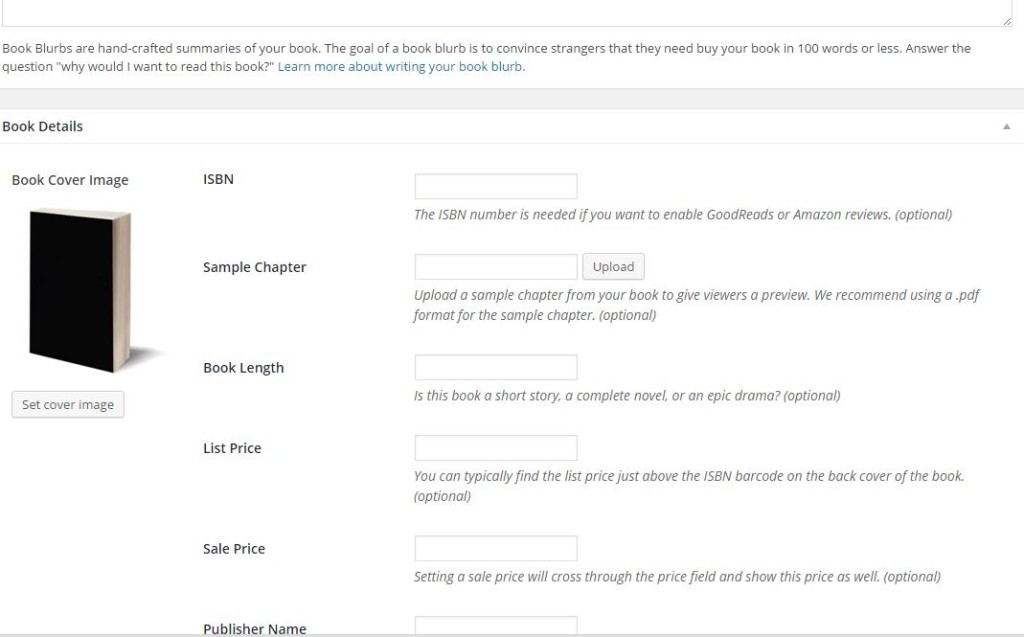
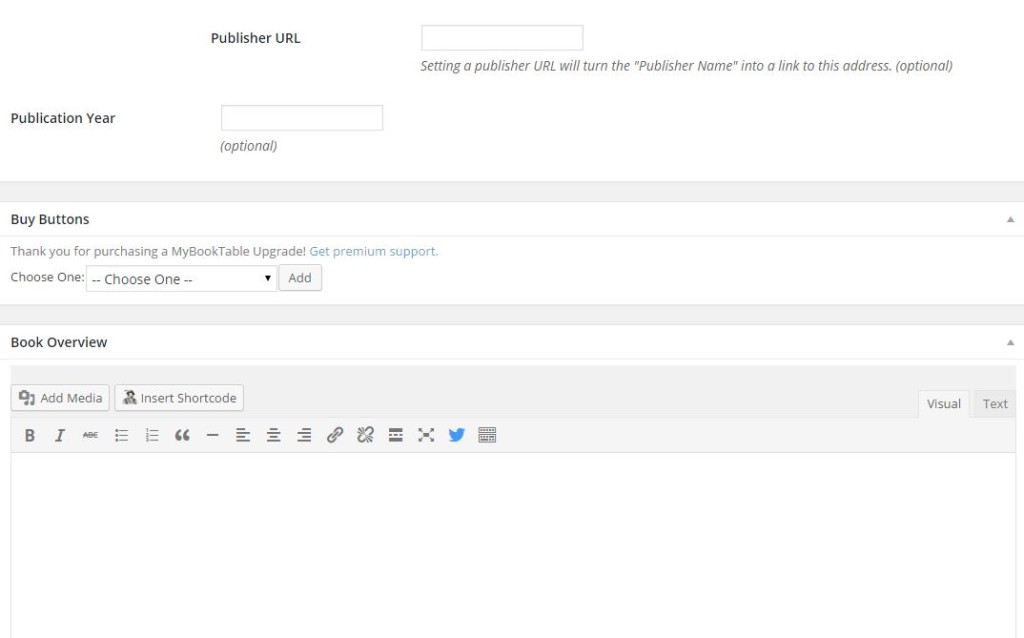 So I plugged in the different values for list price, sale price, publication year, a sample chapter (I didn’t have time to put all of them in, but that’s on my list of things to do), blurb, and links to my books on various retailers. They returned a nice-looking page (an example here) with buy links. And I had to do no design wrangling whatsoever.
So I plugged in the different values for list price, sale price, publication year, a sample chapter (I didn’t have time to put all of them in, but that’s on my list of things to do), blurb, and links to my books on various retailers. They returned a nice-looking page (an example here) with buy links. And I had to do no design wrangling whatsoever.
One cool thing I could do with this plug-in was on my series pages. With one click of the “insert shortcode” button (at the top of my page next to “add media” on WordPress), I could insert all the books for that series and their buy buttons. You can see it in action on my Myrtle Clover series page.
I also added a printable list of my books for readers on all my series pages.
I have links to print copies of my books as well as any audio versions.
There are still some additional things I want to do farther down the road, but this was a good start.
Have you taken a look at your book page lately? What kinds of things do you list on it?
Setting up book pages on our website: Click To Tweet

Handy plug in – helps keep everything uniform.
The drop down navigation works well. Like the way you’ve grouped everything.
Blogger only provides so many pages (I know, I could move and design my own site – too comfortable and lazy!) but it’s just enough for five books and a page for anthologies.
Alex–I remember well that Blogger had some limitations! Wonder if the site allow you to add code for drop-down menus.
Be careful with My Book Table, Elizabeth. They’ve been reprimanded and fined several times for unscrupulous activities with authors, taking advantage and making money off their books. I installed the plugin on my site. A few weeks later, I was speaking to a website designer/expert who told me to immediately deactivate the plugin. I understand the draw; the plugin makes books look great. But I’d hate to see something bad happen. Your call. Hope this helps.
Sue–Thanks for looking out for me! Could you shoot me some links either here or my email (elizabethspanncraig@gmail.com) with info? I checked with Writer Beware and some other watchdog sites before purchasing, but that’s not to say I didn’t miss something. They don’t have any of my personal info, only links to my book pages, so I’m not sure how they could capitalize off me (but then, you never know these days!)
Absolutely. I’ll do it now.
Thanks for sharing the way you went about setting up your books page, Elizabeth. I think it looks great! And I agree that it’s nice for each book to have a separate page, although I know that’s more work. It’s helpful as readers decide what they want to read next. And it gives readers who may be new to your work a way to get an overall impression of what it’s like.
Margot–I would definitely pace myself if I had a good number of books to make pages of. I was doing NaNo (I’ve now dropped out since I finished the book and needed to send it to my editor…but I’d cheated at NaNo anyway since I started with a half-finished book) and my book pages at the same time. Insanity!
It’s a joy reading your new books menu! Just running down the titles is fun for a pun lover like me, Knot What it Seams… love it. (I just read some titles to my wife at breakfast–you have a new fan.)
Writers are notorious for expecting something for nothing, but $50 is a good deal for a robust plug in. Especially if it organizes your affiliate buttons. I’m betting you’re right that the disconnect comes from them hiding the cost more than necessary.
One question struck me: are your books not on iTunes/iBooks?
Peace, Seeley
Seeley–Thanks for the kind words and the shares! Yes, the ubiquitous punning cozy titles, ha! Wish I could claim credit for those, but most of them were written by copy editors (some really clever ones, for sure).
I think it was a good deal and a good write-off for me. I have zero design skills and it really helped to plug everything into their set parameters. They definitely need to do a better job disclosing the cost involved, which did tick off a lot of writers…nobody likes to get to the point of putting in affiliate links and then being asked for an upgrade.
Oh SNAP! I forgot to put Apple links in on the trad-pubbed stuff. Yes, I’m assuming Penguin is selling them in iBookstore. Sometimes I feel I have a subconscious bias toward making everything perfect on my self-pubbed stuff and not on the trad-pubbed. Thanks for the heads-up!! I will be fixing that.
Thanks for sharing your journey about this Elizabeth. I created a website, but that’s all of done at the moment. With only two books, not sure I need more.
Karen–I think you’re good! And congratulations on your new release!
I hope it all works out because the pages look really nice. All ordered the way my brain likes it.
Teresa
Teresa–Thanks! :)
All it took was a plug-in? Wonderful.
You know, at my personal site, which focuses on me the speaker, I don’t even list my series. I probably need to add that.
Diane–I tend, sadly, to overlook my website and focus my attention on other things. Maybe I need to schedule in website check-up dates on my 2016 calendar.
I use MyBookTable as well, and have for more than a year. It’s been very good for me. One thing you’ll want to watch with 18 books is that the ‘next page’ function doesn’t work (on my website). You’ll want to change the number of books to display so that you can fit them all on one page.
There are also conflicts with some themes, so you’ll need to watch out for that. All of the built in links (genre, author, etc.) stopped working, and it was due to my theme. Their customer service is not great, but I really like the product.
PD–Oh good–glad to hear that a long-term user is still happy!
You know, I don’t even think it gave me a ‘next page’ function option. I may have blown up the plug-in. :) Thanks for the advice on the themes. I’ll keep that in mind if I run into issues.
Hi Elizabeth – useful post with some great additional comments from your readers – grand for us standing in line with our own work to learn from … thanks – cheers Hilary
Hilary–Thanks for coming by! Hope you have a good weekend.
[…] Book Pages – Elizabeth Spann Craig […]