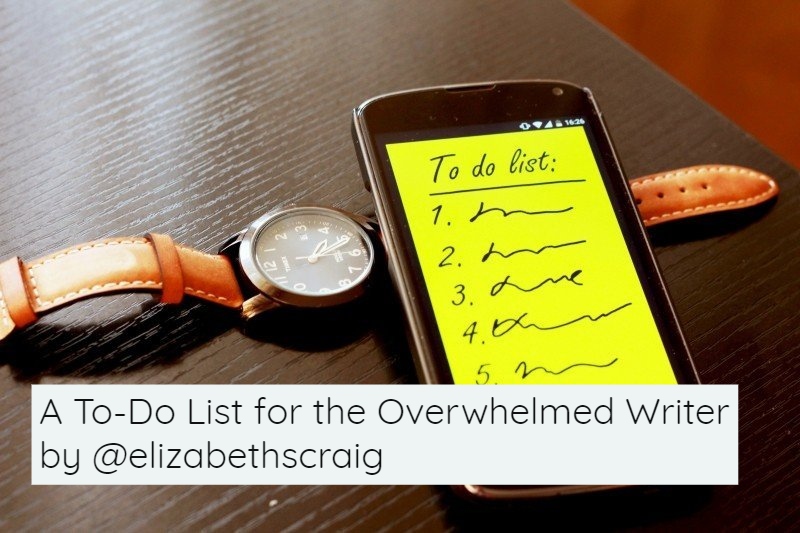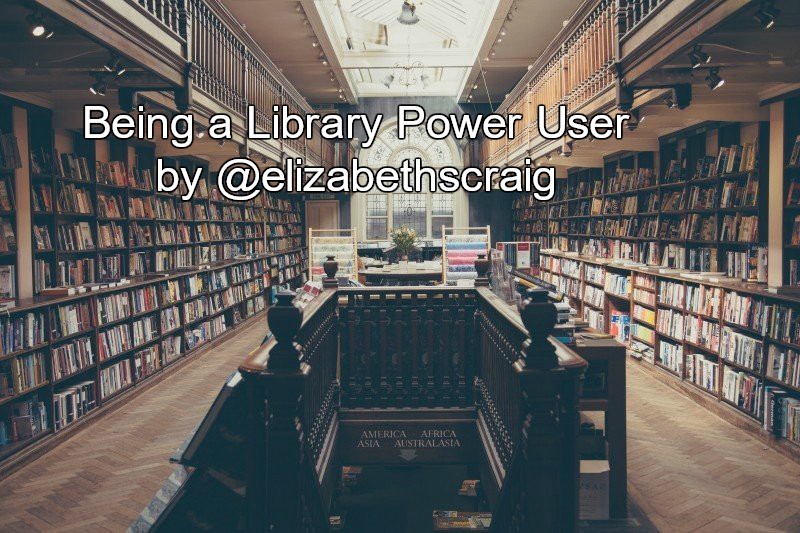by Elizabeth S. Craig, @elizabethscraig
Twitterific writing links are fed into the Writer’s Knowledge Base search engine (developed by writer and software engineer Mike Fleming) which has over 50,000 free articles on writing related topics. It’s the search engine for writers.
Have you visited the WKB lately? Check out the new redesign where you can browse by category, and sign up for free writing articles, on topics you choose, delivered to your email inbox! Sign up for the Hiveword newsletter here.
- Choosing a Publicist: Ruling Out and Ruling In: by Barbara Linn Probst @JaneFriedman
- How Working With an Author Assistant Helps Writers: @TheRuralVA @BadRedheadMedia
- Avoiding Terrible Writing Advice: @davidfarland
- This Is Why Credibility Forges a Strong Brand: @Charli_Mills @BadRedheadMedia
- Indie Authors and Copyright Debates: @FriendsWFibro @OrnaRoss @IndieAuthorALLI
- Audio Books: Working with a Narrator: @MJBowersock @IndiesUnlimited
- Improve Your Book Page on Amazon: @sandrabeckwith
- The Curious Incident of the Dog & the Missing Royalties: by Dan Rhodes @PassiveVoiceBlg
- Agent Rosemary Stimola: Selling Rights to Another Potential Bullseye: @Porter_Anderson @StimolaLiterary @pubperspectives
- Poland’s ‘Fashionable’ Book Fairs: ‘Building Book Readership’: @jaroslawadamows @pubperspectives
- Nielsen Book and Rakuten OverDrive Sign On for the UK’s Libraries Week: @Porter_Anderson @CILIPinfo @OverDriveLibs
- How to Prep for Outdoor Book and Author Events: @ChrysFey
- Hay Festival in Mexico Led by Michael Ondaatje, Juan Manuel Santos: @Porter_Anderson @pubperspectives