by Elizabeth S. Craig, @elizabethscraig
Warning: boring post ahead! But since I’ve struggled with Mail Chimp and Amazon, I thought I’d share what I’ve learned about both platforms.
Many writers offer free ebook incentives for signing up for their newsletter. I liked the idea of the giveaway, but I knew one thing: it had to be automated. I don’t have the time to email ebooks to readers in their preferred format.
After researching, I realized that I already had the tools to be able to get the delivery process automated…I just hadn’t realized it. Here’s what I did:
I use Mail Chimp for newsletters. It’s free for up to 2,000 subscribers. (Rest assured, if you’re on other newsletter platforms, no worries, you can use automation there, too…I just don’t know how. :) )
Pull up your newsletter campaign (https://us4.admin.mailchimp.com/lists/ ) . There’s a drop-down arrow next to “stats” and I selected “signup forms.” On the page that comes up, under “forms and response emails,” use the drop-down arrow and choose “forms”.

The forms that I used were “signup form,” “signup thank you page”, “opt-in confirmation email”, “confirmation thank you page” (but I changed it to “go to a link” instead of using the email on the Mail Chimp page…that’s a choice we can make on the form), and the “final welcome email”. We can upload images to any of these forms to make them more appealing for readers, if we use the image icon in an editable field.
I created images on the free Canva site. One was: “sign up for my free newsletter and get a free copy of Dyeing Shame.” I used that in the backs of some of my books. I hyperlinked the images in the “sign up” ad to my Mail Chimp newsletter signup page: http://eepurl.com/kCy5j . Then I downloaded the file as an image and then uploaded it to the Mail Chimp forms. Here are is the ad and the Mail Chimp forms:
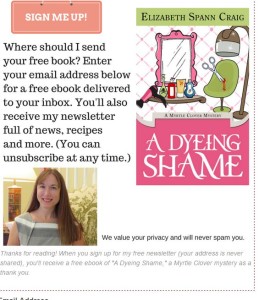
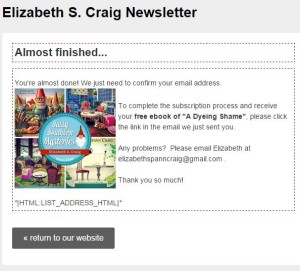
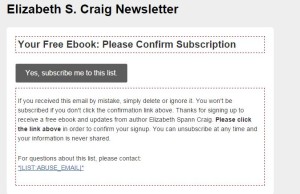
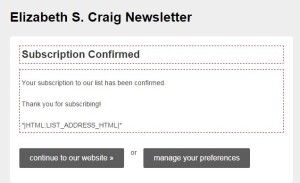
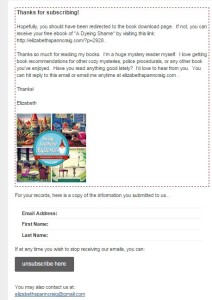
I created a page on my website with the links to deliver the free ebook. We can mark the page as public or private (page settings on WordPress). Instead of having Mail Chimp email the “Success!” notice with the download instructions, I set up the form to go to my site:
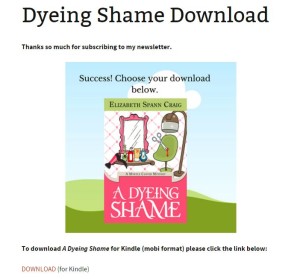
On the site, it has instructions and links for downloading the free book in Kindle, epub, and PDF formats.
For the download links, I used Amazon’s free storage . I logged in with my Amazon login. Then I created a “bucket” called “dyeingshame” and uploaded 3 files: Kindle, epub, and PDF. When I selected each file on the site, a side menu came up. I chose ‘properties’, then ‘permissions’. Then I clicked the green arrow for ‘add more permissions.’ I then used the drop-down menu to select ‘everyone. and saved it. A minute later, the file was showing as public. I copied the file url and hyperlinked it to the ‘download’ text on my webpage.
I hope everyone’s still awake. :) This is a post that I’ll refer back to, myself, for future reference. I know it’s convoluted. But it’s not quite as difficult as it might seem.
This is one thing I’ve worked on recently, marketing-wise. What have you been working on lately?
How to offer and distribute free ebooks as incentives for readers: Click To Tweet
Clever! I’m sure several others will take that idea and run with it.
Sorry, I’ve been on vacation, so I haven’t worked on much of anything this past week.
Alex–I’m glad you haven’t! Hope you had a good, restful, fun break. :)
This isn’t boring at all, Elizabeth! It’s really useful and interesting. I’ve been thinking for a long time now about doing a newsletter, but just haven’t done one yet. And there’s certainly no reason not to learn how to do the free download thing, too!
Margot–Great! Glad it’s helpful. This is just one way of doing the free download…there are other ways, too!
Oooh, good tip about using images in the forms. I originally created a download page on my website for my free download but now deliver everything via the final confirmation email. I upload all the files to Mailchimp itself. It’s worked okay so far.
About to start Mark Dawson’s FB ads course. Then checking booktrack file for Book 3 and embarking on a Kindle Worlds project. My first audiobook comes out tomorrow :)
AD–The images make the whole thing a lot more appealing, I think. It took me way, way too long to figure out how to put images on there, but the icon simply didn’t show up unless I clicked on a field that could be edited.
You must work from a list, like I do!
Yep, definite list addict :D
Makes everything so much more manageable!
That’s a neat feature. I wish I’d used Mail Chimp when I was sending out my newsletter.
There are other good services out there. Maybe I was just influenced by the Curious George lookalike chimp. :)
I love MailChimp. :)
I’m curious why you chose your approach, sending people back to your site (instead of letting MailChimp send the email links right to their inboxes) and using a third party file host rather than hosting them yourself or letting MailChimp host them.
Was it an issue of file size or something else?
Right now your download page is publicly available (so anyone can see it and download the files whether they’re subscribed or not). It’s even indexed in Google — you can remove that in Webmaster Tools and set the page to noindex to prevent that (a plugin like WP SEO helps with that).
That’s the big reason I have download links sent via email instead of a page on my site. Emails can be forwarded, but it’s still a bit more protected. I also saw that MailChimp has a premium add-on or integration available that verifies subscription status before downloading. I think it was called MailChimp Lock. I haven’t played with that yet, but it might be a good option. This way, if the link’s spread around, it prompts people to sign up if they aren’t already. Could be a good list building tool.
I use E-junkie for premium downloads and absolutely love them. I wish they allowed free file downloads as well because they set up unique download links for each person to help minimize link sharing. If anyone knows of something similar for free downloads, I’d love to hear about it (especially if it plays nicely with WordPress). :)
Jennifer–I’m a Mail Chimp fan, too…although sometimes the learning curve there is higher than I’d like. I noticed yesterday, when I was writing this post, that they now have a automation PDF. I sure could have used that a few months ago!
And…snap. Thanks for the heads-up! I’ll set that to non-index.
As for why I set it up this way…I had a great reason. Unfortunately, I don’t remember what it is! This is the downside to curating dozens of blog posts in a day–you get info and forget the source. I *believe* that I chose this approach because Joanna Penn or Nick Stephenson recommended it…and sorry, guys, if I’m misrepresenting you! I do want to say that it had something to do with file size. Additionally, I think it had something to do with the fact that, at the time, MailChimp was sending me over to Digioh for file delivery and I didn’t want to go through them (this was months back, and it appears MailChimp has made some changes in the interim). I’m going to revisit this, thanks! And thanks for the info on MC Lock.
I’ve been debating whether or not to cannibalize the sales of Book 2 by giving it away as a newsletter sign-up. With only 2 books in my series, I feel this would be something to look into at the end of the year after I publish Book 3. However, I like the use of pretty images for the sign-up forms. I only have the plain mailchimp default. This, at least, I can take care of now. Thanks for the tip.
Anne–I can’t blame you for wanting to wait. I’ve got 7 or 8 self-pubbed books out and so it’s easy for me to say “go ahead and make book 2 free.” But I sure depended on that income when I only had the 2 books out!
The images are a nice touch, aren’t they? It’s a pity Mail Chimp doesn’t make using images a bit more obvious.
This is not a boring post at all! It’s actually really great advice! Thanks for sharing.
Heather–Thanks! Hope it helps. :)
I hope you didn’t struggle too much to sort all this out, since, y’know, you have a trusty web automation geek at your disposal ;)
Excellent tutorial, and almost precisely how I did it for my newsletter. (LOVE Amazon’s S3. LOVE.)
I put my download link right in MailChimp’s confirmation email and page. Yes, folks could share. I could also spend the rest of my life pretending I can make ANYTHING secure. Truth is, my subscribers aren’t going to sneak behind my back and give away my book, when all their friends have to do is sign up for my newsletter and get it with a clear conscience.
Joel–I think that, after I get to a certain point, I *must continue* until I figure it out! Hardheaded. :)
I’m glad the tutorial made sense, since I’ll be using it myself next time. I’ll have forgotten by then how I did it.
And you’re right about the download link thing in the confirmation email. I don’t for the life of me remember what my original reason was for setting it up that way, but I think I was following the lead of another author. Hmm. Of course now that it’s set up, I don’t want to tinker with it again!
Thanks so much, Elizabeth. Very helpful, not boring:)
I saw you mentioned Nick Stephenson in the comments–just watched a great interview with him in the SPS Summit series where he discusses, among other things, how he does Facebook ads. If you haven’t seen it, I’d definitely recommend the talk, though a lot of what he’s doing is close to what you’ve discussed above.
Rebecca–Thanks! I’ll be sure to take a look. I’ve subscribed to the Summit, but it’s been such a crazy last 7 days that I haven’t been able to tune in.
Thanks for all the information, Elizabeth. I’m both bookmarking this post and printing it out. I will be trying this out soon.
Ken–Let me know how it goes!
I’ve been following Mr. Dawson’s work since it came out and this month have seen the dividends. My readers’ group (aka subscribers list) has doubled in three weeks. (Not big to begin with, buy I’ve had 10x the engagement with fans in the last two weeks.)
One simplification on what you’re doing: in MailChimp’s final welcome email, you can upload your books to MailChimp and put a link in the last letter for the subscriber to download directly from MC. This was the best solution I found for mobile device users. It skips the Amazon/GoogleDrive/iCloud/Dropbox concept.
Elizabeth, You are a credit to writers everywhere. Thank you.
Peace, Seeley
Seeley–Mark Dawson has done a fantastic job on the series. Very meticulous. I’ve taken a lot of notes. :)
I think I may have to revisit that part of my process, thanks. At the time, MailChimp seemed to want me to use Digioh, which was an extra step I didn’t want to go through. I like the idea of using MailChimp’s cloud to store the files.
Hi Elizabeth – really useful post … and great comments and ideas to go with it. I agree with Seeley – you’re an asset for us all … a great human being too!! Cheers Hilary
Hilary–Y’all are making me blush. Thanks! Hope you’re well. :)
Thanks, Elizabeth. This is just the tutorial I’ve been searching for. Simple, concise, easy to use as I’m now venturing into newsletters (readers groups) myself. Mail Chimp seems to be the easiest of all the systems to learn and with this handy info, I’m praying I won’t mess it up too much. Thanks again.
Anne–Great! Hope it helps. :)
I looove boring posts like this :D I’m starting to wonder if I should do a freebie myself…
Deborah–It’s worked out much better for me than I thought it would. My mailing list has doubled! It’s a little odd, since I believed a lot of people already had the book I’m giving away.
Hi Elizabeth, Thank you for this not-boring-at-all post! I’m finalizing my first free ebook for my newsletter and have struggled with so many tasks. Especially how to put an image on the MailChimp form and also keeping the entire process straight! Thanks again.
Maureen–It seems like putting images on MailChimp should be easier, doesn’t it? For some reason, MailChimp really had a learning curve for me. Just click right in the text area and the icons will appear. Good luck with your free ebook!
Technical question, and apologies if I missed it in the previous responses: when you created your image in Canva, did you put the links in the elements before you downloaded it as an image? I’m playing around with it now and the links aren’t flowing through once downloaded.
Deborah: I sure did. I basically made the entire image hyperlinked to my newsletter signup page (although I also had a little image of a sign that said “click here,” which was also hyperlinked).
Then I downloaded the image to my desktop and went from there.
Huh…I could only get the link to work when it was converted as a pdf…Alright, more playing required :-)
Deborah–And I’m using Chrome, but I don’t know if that makes a difference…I know some browsers play better than others sometimes.
Elizabeth, I’m using a Chromebook, LOL
OMG, my HEAD. LOL How much would you charge to do this for me? Seriously? ;o)
Janet–Ha! Oh, I know! I kept banging my head against this stuff, looking up forums on it, checking out blog posts. And my husband was like, “Can you just hire someone to do this? Seriously?” I’m just stubborn. But now I know and I have recorded it here…because I’ll forget it soon. :)
LOL! Bless your heart for preserving and sharing the fruits of your labor with us. ;o) By the way, bought Delicious and Suspicious…and am on Chapter 2!
Thanks so much, Janet! Hope you’ll enjoy it. :)
[…] Offering Free Ebooks to Subscribers – Elizabeth Spann Craig […]